|
Alerts & Issues
Automatically generate messages, alerts and production issues when downtime occurs. Refer to sections on Alerts & Issues.
Stop current task
Depending on the setup, time against running job order can either be paused. See Advanced settings, Workbench, On Screen Elements
|
Equipment downtime occurs for many reasons. breakdowns, tooling failures, material shortages to name a few. To support overall equipment effectivess, LYNQ is pre-configured with 6 on screen elements for tracking equipment downtime. On screen elements are linked to diversion codes. If required, custom diversion codes can be created in Advanced Settings, Definitions, Diversions, Custom. To enable downtime tracking of equipment, the equipment seat must be activated in Seat Maintenance.
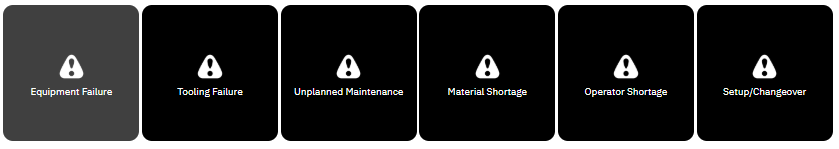
To report equpiment downtime:
- From the workbench select the equipment
- Select the required downtime button
- The equipment will now display a different status
- Once the downtime has been rectified, select back to previoius
Employee downtime can be tracked in the same was as equipment downtime, using the pre-defined buttons on the employee workbench, If required, custom diversion codes can be created in Advanced Settings, Definitions, Diversions, Custom

|


