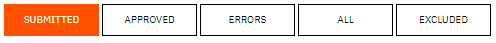|
Grouping Exclude |
Approving transactions is easy to do and should be done regularly to ensure Enterprise Resource Planning maintains accurate analysis and financial data. Throughout the approval and posting process you will see the transaction change it’s status.
Use the transaction screen if you wish to approve transactions on a periodic basis regardless of the employee or work order which can be done in other screens. While the transaction screen shows every detail and each and every transaction can be reviewed, you should consider whether this is (a) an effective use of manager/supervisor time and (b) practical to do so. Transactions that need to be approved can be reviewed from the submitted tab.
Once approved the transactions will no longer be seen under the submitted tab but instead will appear under the approved tab. The status of the transaction will change to pending posting. The next time LYNQ api executes it’s integration schedule, the transaction will be posted to Enterprise Resource Planning. You can however force the integration to Enterprise Resource Planning by clicking on the sync button. |
Views:
Applies to: LYNQ 2019, Transactions, Approval
Functional Area:
Execution Management