|
Float On
Resources are consumed based on the number of resources defined against the work unit. Resources will only be consumed up to the Float Consumption Max value set against the work unit.
Float Specific
The max consumption rates values will apply to all work units.
|
Visual APS defines available resources using the default machine settings and by using the settings for the applied Shift.
The schedule tab allows users to use float in different ways
- Float off
- Float on
- Float specific
Consider an operation has the following requirements
- 8 Hours of run time
- 2 Resources to complete
Using Float Off
- Right click on the work unit and select edit
- Set the value of Resources to 3
- Click on the Schedule Tab and select Float off
- Schedule an operation at 09:00 (8 hours run time / 2 resources)
The operation is scheduled based on 2 resources for 4 hours elapsed time. (2 x 4 = 8 hours total)
.
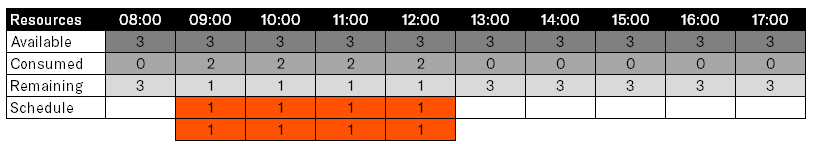
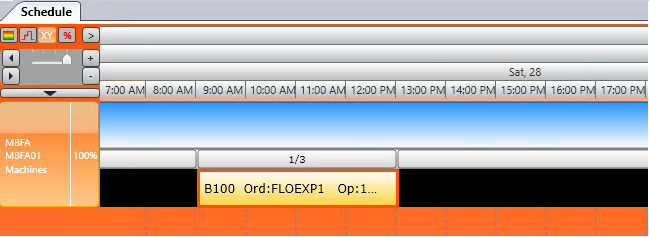
.
.
|


