|
Float On
Resources are consumed based on the number of resources defined against the work unit. Resources will only be consumed up to the Float Consumption Max value set against the work unit.
Float Specific
The max consumption rates values will apply to all work units.
|
Using Float On with FLOAT CONSUMPTION (MAX)
- Amend the shift pattern to replicate the number of resources below
- Right click on the work unit and select edit
- Set the value of Resources to 4
- Set the Float Consumption (Max) value to 2
- Click on the Schedule Tab and select Float On
- Schedule an operation at 09:00 (8 hours run time / 2 resources)
In the example below resources are variable and show greater and/or less than that required by the operation. However, the work unit has the Float Consumption Max setting set to a value of 2.
In this scenario the 8 hours required are delivered when no more than 2 resources are consumed. Elapsed time is 5.5 hours.
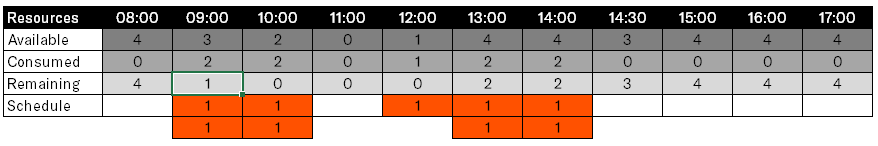
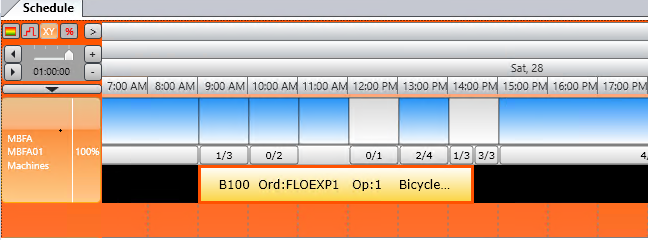
.
.
|

