|
Orders in the Task Panel
The planning interval does not restrict the range of orders/jobs that appear in the Task Panel. To filter the orders/jobs in the Task Panel refer to the Order Import & Rules section
|
The planning interval defines the period of time into the future (and back into the past) where scheduling can occur. The planning interval can be changed at any time from the Schedule tab. Scheduling cannot be performed outside the planning interval.
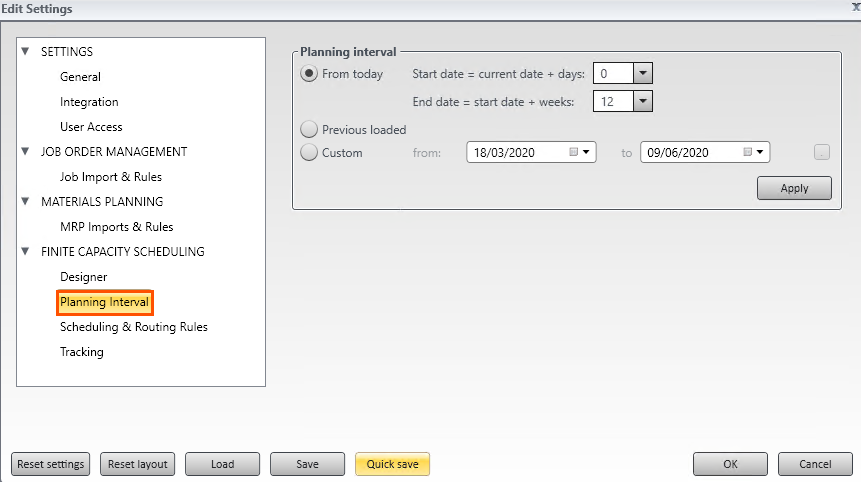
Planning Interval Settings
|
Setting
|
Explanation
|
|
From Today
|
Allowing the user to select the amount of days before or after today that the planning interval starts and the amount of weeks after the start date that the planning interval ends.
|
|
Previous Loaded
|
When enabled, work centres with no associated work units are not displayed in the factory explorer or in the schedule board
|
|
Custom
|
Giving the user the ability to select a specific date range.
|
.
.
|


