|
Domain Name
Do not specify the domain name when creating users.
License Password
Contact LYNQ Support to request your license password.
|
Users are managed under user access. Users that have SQL sysadm rights will automatically be able to access these settings. Visual APS users must be added to this screen.
.
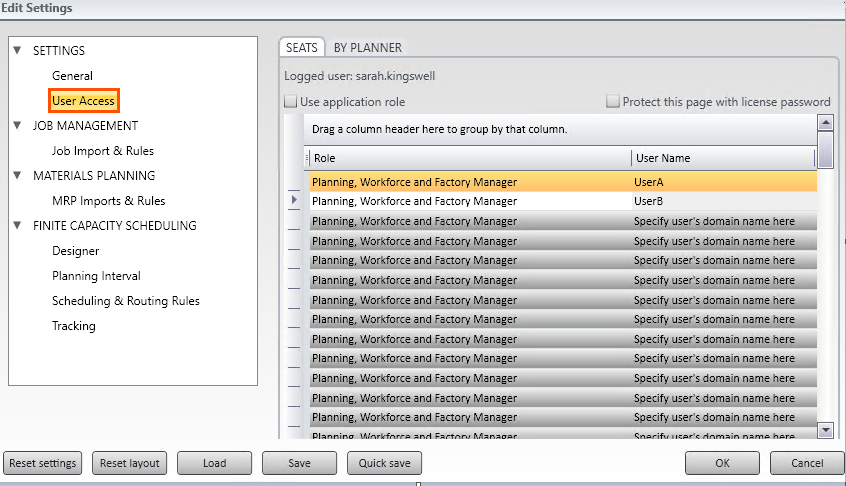
.
To add users
- Select the File Menu
- Select Company Settings
- Select User Access
- Click on the next available row where there is no user name specified
- Enter the user’s windows account name (do not enter the domain name)
- Click on OK
.
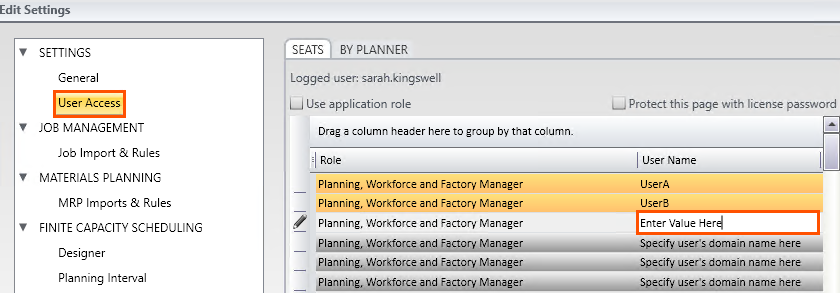
.
To restrict access to work centres and work units from the By Planner Tab
- Select the File Menu
- Select Company Settings
- Select User Access
- Select By Planner
- Select the relevant user
- Place a check in the required work centres and work units
General Settings
|
Setting
|
|
Explanation
|
|
Logged User
|
Displays the current logged in user
|
|
Use Application Role
|
Specifies whether the application role will be used to provide SQL permissions to users. When enabled, users must select the ‘User App’ Role in the APS Open Company Window. See the section on opening a company
|
|
Protect this page with license password
|
Specifies whether the user access page can only be accessed using the license password. The license password is supplied on shipment with the license.
|
.
.
|


