|
Powerful Report
A critical report for any company wishing to drive down factory loss and increase revenue and competitiveness.
The reports will automatically update once labour rate, employee revenue rate, overhead rate, equipment revenue rates have been set.
Version
This feature is new in LYNQ 2019 R1
|
The Loss Management report has been enhanced to include four financial loss visualisations:
A default system wide labour rate, employee revenue rate, overhead rate, equipment revenue rate can be setup in Advanced Settings/General. Rates can also be setup at the seat level in seat maintenance which will override the system wide settings.
Where can I see the change?
- Resource Maintenance/Seat Maintenance
- Continuous Improvement/Loss Management
New Financial settings in Advanced Settings
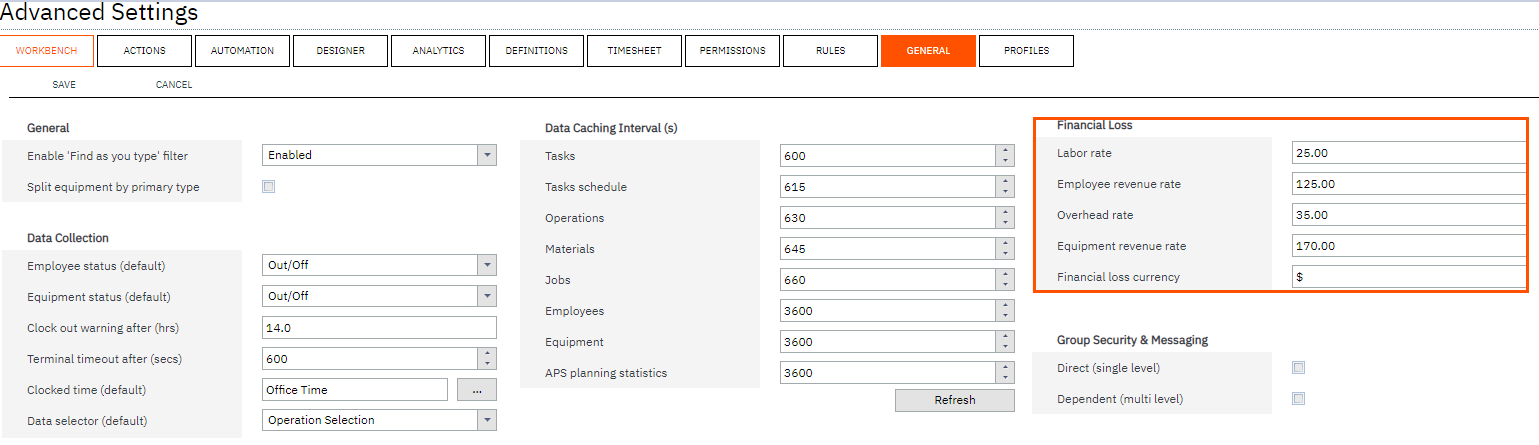
New Rate settings in Equipment Maintenance
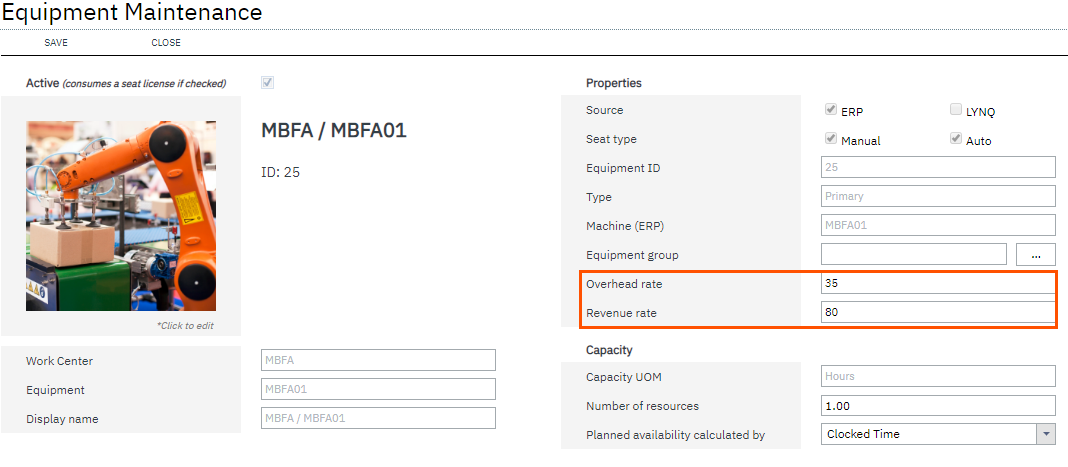
The Loss Management Dashboard displays realisation of loss across your manufacturing operations with every loss identified, classified (Six Big Loss) and quantified to allow for counter measures to be applied and continuous improvement to be made.
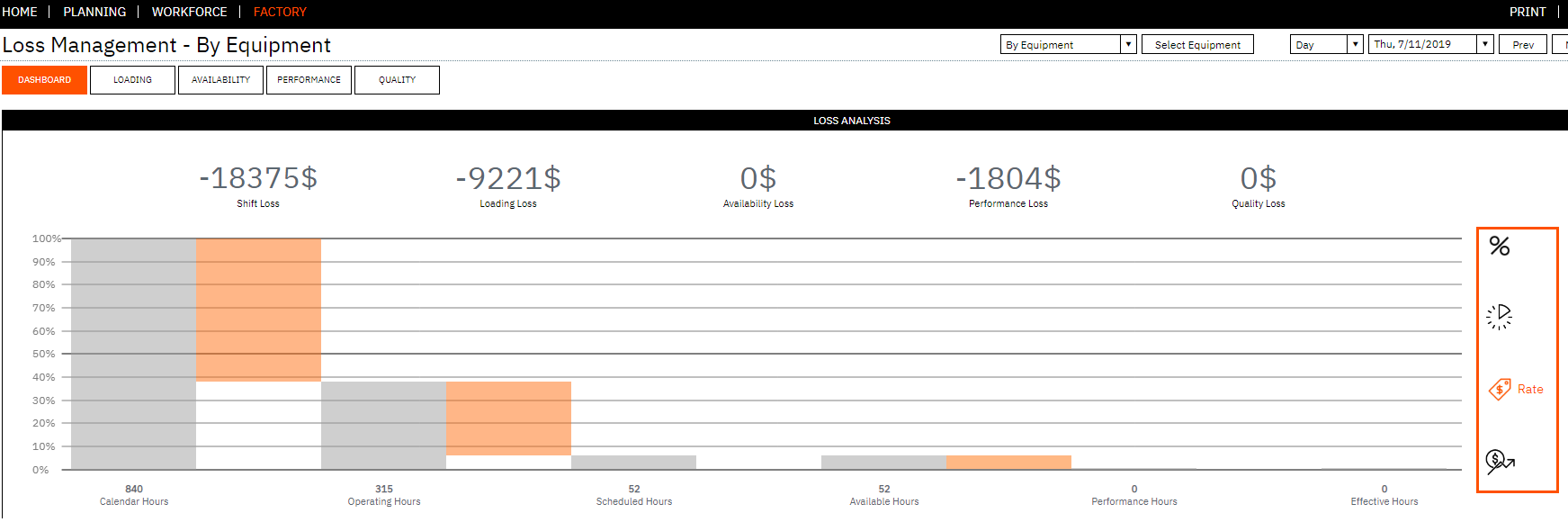
Different Visualisations of Loss Management
|
Visualisation
|
|
Meaning
|
|
Loss Management by %
|
Shows the loss in percentage of hours for your manufacturing operation
|
|
Loss Management by Hour
|
Shows the loss in hours for your manufacturing operation
|
|
Loss Management by Rate
|
Shows the loss at cost value for your manufacturing operation
|
|
Loss Management by Revenue
|
Shows the loss at revenue value for your manufacturing operation
|
|


