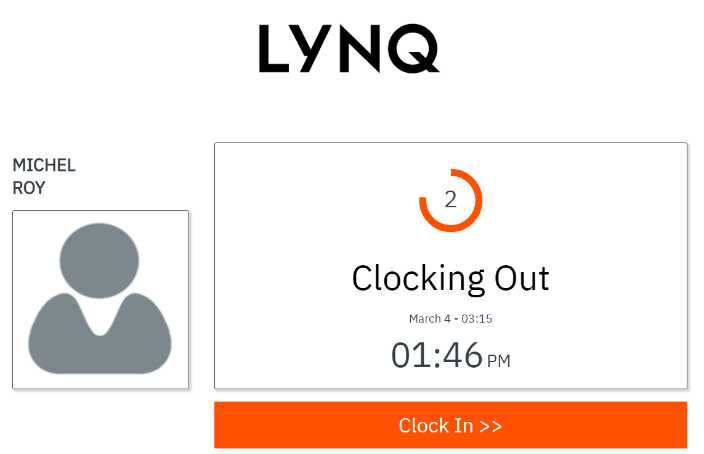|
Equipment Off |
The end day function is used to clock the employee out of the workbench. Any active tasks will be stopped immediately and the employee's status will change to clocked off. The employee's office time will stop being accounted for. The end day function can be run multiple times per day. By default, the end day function is provided on entrance terminals and shop floor data collection terminals. To end your day
|
.