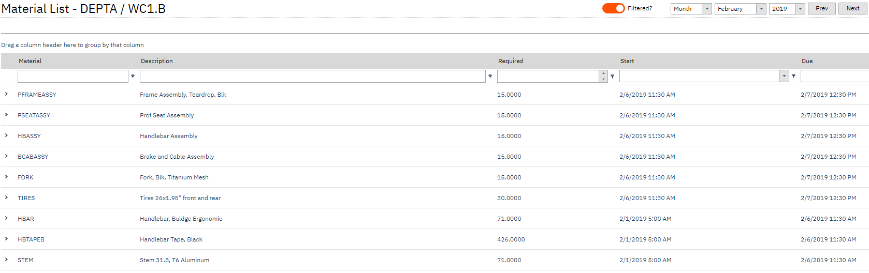|
List View
|
The material list is used to view specific material requirements by individual resources for today or this week designed to support cell manufacture and for use with mobile and/or tablet devices.
|
Views:
Applies to: LYNQ 2016, LYNQ 2019, LYNQ 2020
Functional Area:
Dispatching