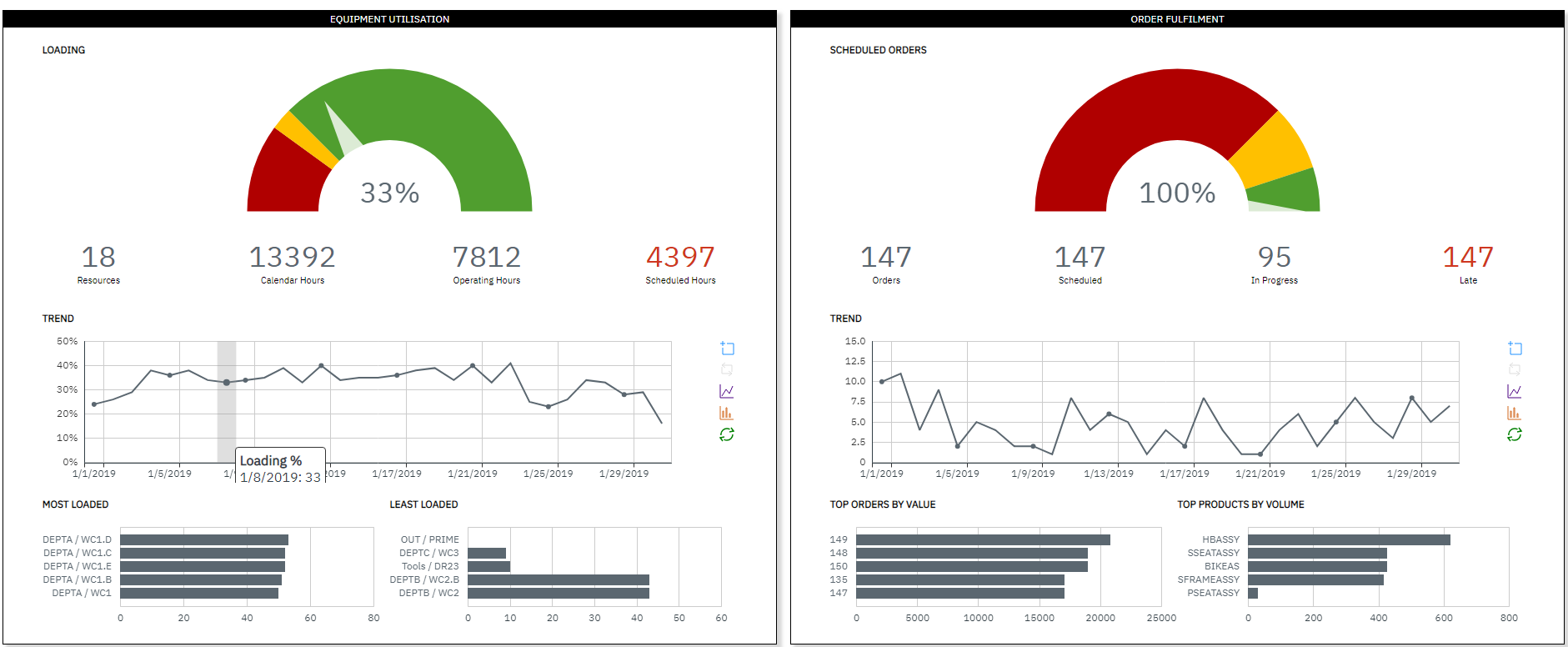|
Resources Calendar Hours Operating Hours Scheduled Hours
|
The dashboard located in dispatching, is used to balance equipment utilisation and order fulfilment to maximise factory output. Order fulfilment considers the number of planned job orders that are found within the selected date range (start, end or spanning) and how many of those are:
To set the MOM integration settings:
To open the Dashboard from LYNQ
. |
Views:
Applies to: LYNQ 2019, LYNQ 2020
Functional Area:
Dispatching