|
LYNQ mom license
The license for LYNQ mom is stored in a sub directory of the LYNQ mom website folder. Once applied all users will be able to see the new license details.
LYNQ aps license
The license for LYNQ aps is stored in a sub directory of the LYNQ aps application folder. The license must be applied on each computer or server where LYNQ aps is installed.
LYNQ api license
The license for LYNQ api is stored in a sub directory of the LYNQ api website folder. Once applied all users will be able to see the new license details.
Applying the license is low risk - You can however back up the existing license found in the license folder as a precaution if preferred.
|
A valid license file must be applied to each component of LYNQ. The license is applied during installation. A new license must be applied annually and under certain conditions:
- The legal name of the license has changed
- The no. of licensed seats has changed
- The license has expired
How to import a new LYNQ mom or LYNQ aps license
- From LYNQ mom and LYNQ aps click on Help
- Click on Change Product License.
- Click Upload license manually to upload a physical license file or
- Select Get License Online if you know the license name
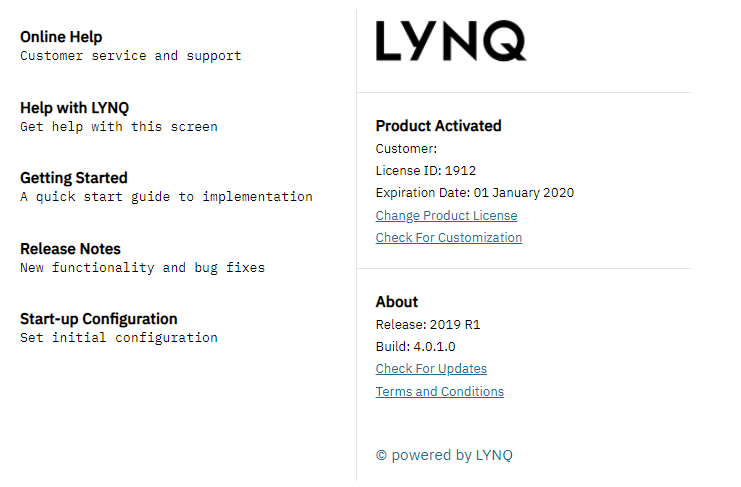
How to import a new LYNQ api license
- From LYNQ api click Settings > Licensing
- Click Upload license manually to upload a physical license file or
- Select Get License Online if you know the license name
|


