|
Validation Rules
Validation Rules can be set as Do Not Validate, Warn or Prevent. If you want to have different terminals with different validation rules, make a copy of the On Screen Element and apply it to your terminal
Version
This feature is new in LYNQ 2019 R1
|
New validation rules have been provided to check against activities being marked as complete when there is remaining quantity to produce, and activities not marked as complete where there is no quantity remaining. Also there is a facility to autocomplete activity when no quantity remains.
Where can I see the change?
- Advanced Settings > Workbench/Elements/Employee Workbench/Reporting Options/Status/Use Validation
- Advanced Settings > Workbench/Elements/Equipment Workbench/Reporting Options/Status/Use Validation
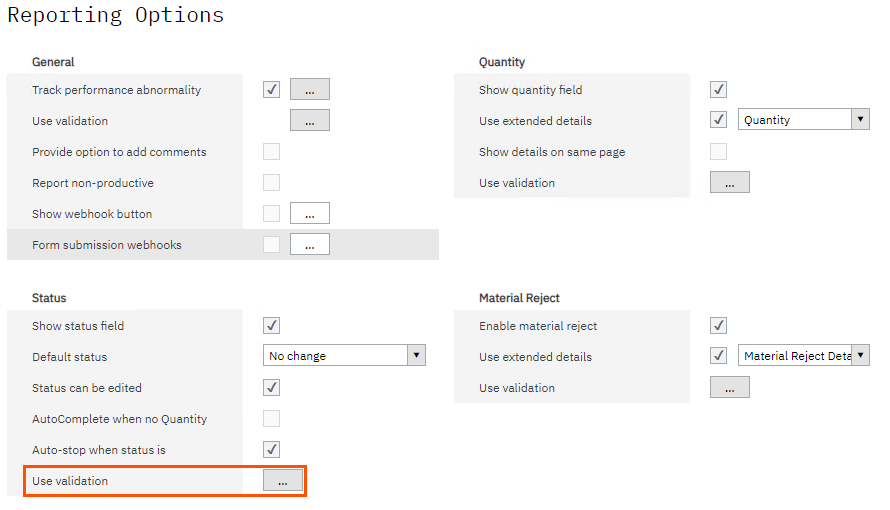
New Use Validation Option
New Validation Rules
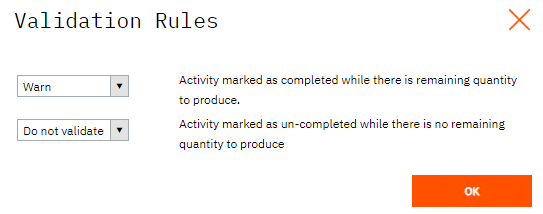
|


