|
Audit Logging
Audit Logging can be viewed from Log Tab on the System Insights page. Auditing only applies to Webhooks that have a behaviour type of ‘call as a service’
Recent Webhooks
You will need to append the Recent Webhook OSE by running the Append Profile option. Once appended you can add the button to your terminals. Recent Webhooks will show you the recent Webhooks executed that have a behavior type of ‘call as a service’. Within Recent Webhooks you can also re-call the Webhook and edit parameters
Version
This enhanced functionality is new in LYNQ 2019 R1
|
Webhook definitions now have a "Where Used" tab providing users with vision of where the webhook has been referenced within the application.
Where can I see the change?
New Where Used Option
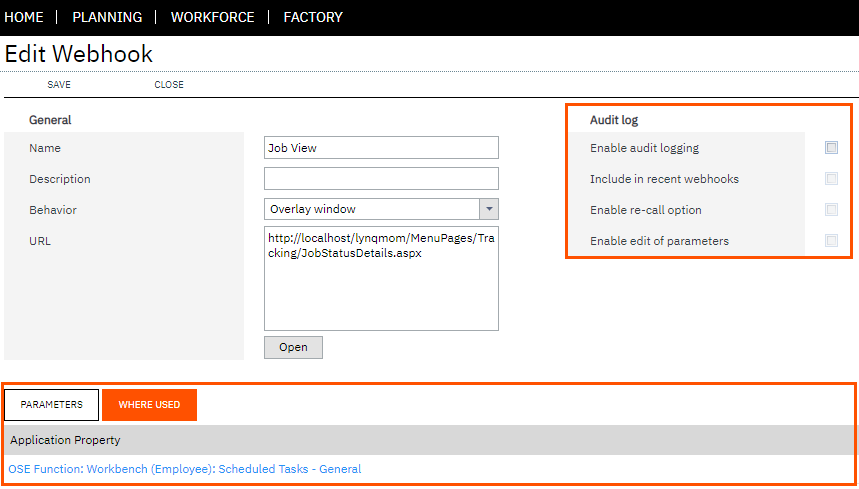
New Audit Logging settings have been provided to specify whether a Webhook should be enabled for audit logging, included in the recent Webhooks function, allowed for re-call and allowed for editing of webhook parameters. Note: Recent Webhooks is a new On Screen Element which displays a button on the workbench to show recently used Webhooks. If 2019 is applied to an existing installation, you can import the new On Screen Element from Profiles > Select the 2019 R1 Profile and then select Append from Selected. Check the Recent Webhooks (small) option and then select Append Selected.
Where can I see the change?
- Advanced Settings - Definitions - Webhooks/EditAd
- Advanced Settings - Workbench Elements - Recent Webhooks
|


