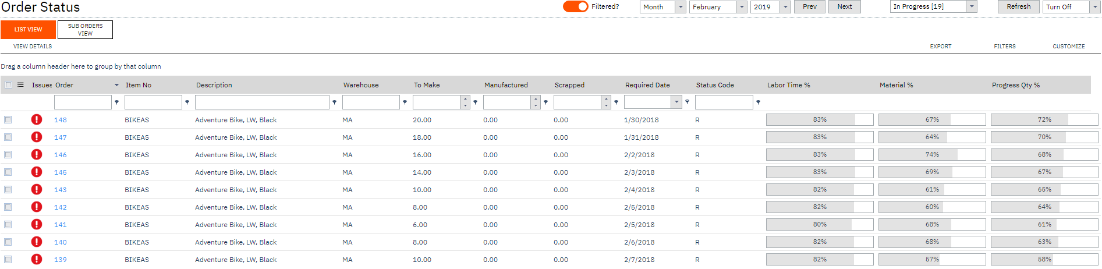|
List View
|
Job status provides a review open job orders to check their current live status. Use progress bars to gain visibility of hours booked, materials issued and overall progress at a glance. Drill down to view specific job details including attached documents and issues recorded.
To open Job Status:
|
.
.