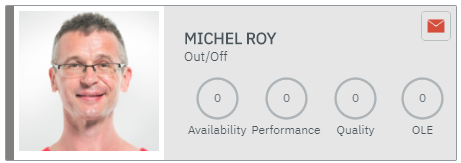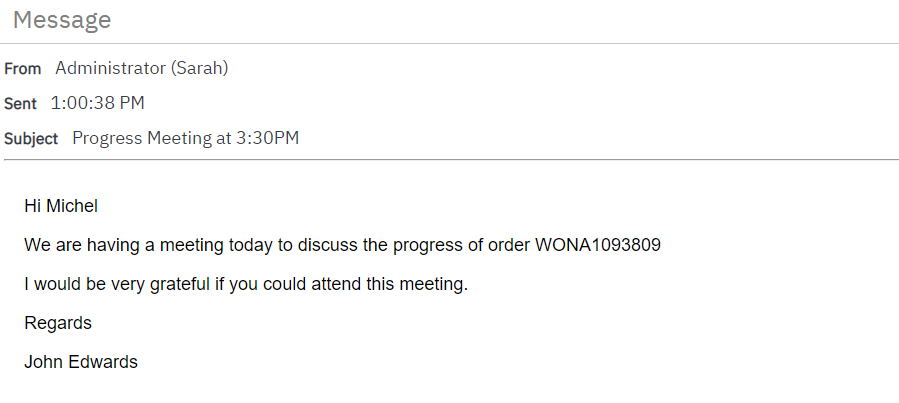|
Clocked in Status |
Once clocked into the workbench an employee will have instant access to messages that have been sent and received to/from their immediate line manager. It's advisable to review all messages prior to starting any work activities for the day. If there are any unread messages the mail icon will appear orange to alert the employee to check their messages.
The following steps describe how to read messages
The following steps describe how to send messages
The message will be sent automatically to the employee's line manager. The message center indicator will change color on the line manager's screen to indicate they have a new message. |
.