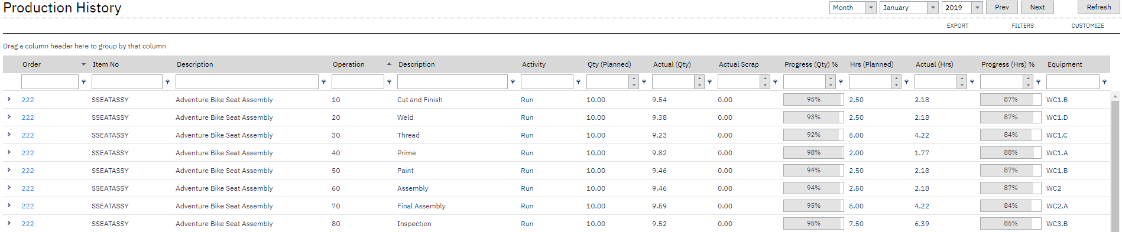|
List View
|
The Production History report provides a view of activity history in relation to both open and closed orders.
|
Views:
Applies to: LYNQ 2016, LYNQ 2019, LYNQ 2020
Functional Area:
Dispatching