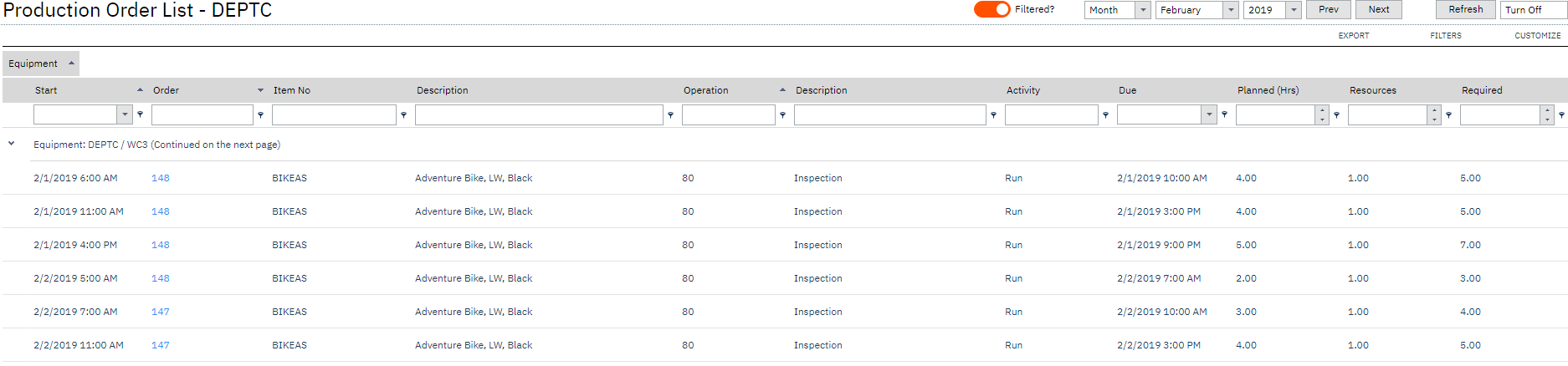|
List View . |
The Production Job List can be dispatched to each shop floor terminal, and provides a simple view the Job Lists for each work centre or work unit. The layout is mobile friendly.
If the Production Job List is greyed out, the MOM integration settings have not been configured.
To open the Production Job List from LYNQ:
. |
Views:
Applies to: LYNQ 2016, LYNQ 2019, LYNQ 2020
Functional Area:
Dispatching