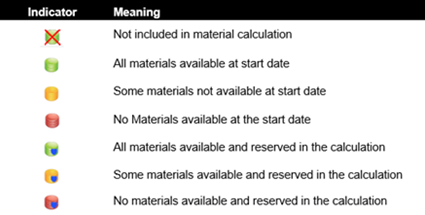|
Excluding or Including |
The Material Status Indicator appears against each job order in the task panel, Double clicking on the material status indicator will drill down to the bill of material and provide an availability view for each component. The same colour coding is adopted throughout the bill of material. Drilling down further on a specific component material status icon displays a list of job orders that are consuming or replenishing the component. This can help you determine which components may be shifted from another job order or re-sequenced.
When materials are attached to operations, Visual APS provide greater accuracy of material requirements. When an operation is not declared in the bill of material the material required date is calculated for the start date of the job order. When specifying an operation for a component within a bill of material, Visual APS will validate the material on the start date of the operation rather than the job order. This is very important to help control inventory as all the materials won't be ordered too early for the capacity where they will be used. |
Views:
Functional Area:
Detailed Scheduling