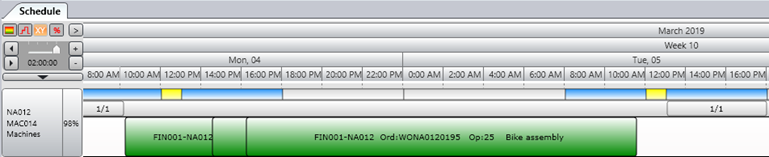|
Zoom in and out Changing Colours Labels Hide Completed |
The schedule board is arranged into three horizontal sections. Immediately below the date and time lines you will see:
The top line indicates the resource capacity defined by shifts. It displays the resource scheduled hours in coloured blocks for working / non-working or other activities. In the example above the blue area indicates working the blocks on the timeline that represents working time. Resource Availability The middle line presents resource availability at any point of time. This information can be presented in %, quantity or coloured equaliser modes. These options are represented by the following icons and views can be amended by selecting the corresponding image. This option changes the representation only for resources with the enabled resource mode.
Task sequence in blocks of time The bottom line displays scheduled tasks in blocks on a line in the sequence they are scheduled. The tasks cover the time required for that item to be produced. The time consumption is calculated according to the route parameters of the resource (i.e., item units per hour, number of workers, calendar rules, etc.). |
Views:
Applies to: LYNQ 2019, Schedule
Functional Area:
Detailed Scheduling